Social media has taken the wedding world by storm. Wedding vendors are now reaching out to potential clients through mediums such as Instagram, Facebook, Twitter and Pinterest, while brides are creating wedding day wishlists of ideas and sharing them with other brides-to-be. This increased use of social media for wedding idea-sharing has definitely raised the bar for uniquely-personalized celebrations.
While social media is a great tool for wedding planning, it can also be a source of frustration for brides once the wedding day rolls around. Keep these quick tips in mind for a social media stress-free special day.
You got engaged! To selfie, or not to selfie?
It's become the calling card of an engagement, but is posting an engagement ring selfie really necessary?
"There is something a bit showy about in the ring shot, but it's ubiquitous," Toronto-based etiquette expert and columnist Karen Cleveland says. "If it doesn't feel right to you, don't post it. You're taking a very intimate moment -- one of the most important in your life -- and trying to reduce it to a Facebook or Instagram photo: No matter how beautiful the shot is, it won't do the moment justice. Rather than post a picture, get in touch with your friends and family who may be asking to see the ring on social and thank them for their excitement (relay that you're thrilled too!) and that you can't wait to see them in person and share your new sparkler."

Photo by Joanna Nix-Walkup on Unsplash
You got engaged! Create a hashtag... like, immediately
As soon as you're engaged, put some thought into what the hashtag for your wedding will be and start using it. The best hashtags are short, smart and easy for your guests to remember. "A hashtag also helps consolidate all guest photos related to your wedding," Cleveland says. "Again, it's a great idea, but not one that each and every one of your guests will embrace, so realize that. As a traditionalist -- though of the modern variety -- I think hashtagging takes an intimate event and turns it into something really, really public. But hey, it's your party; you can hashtag if you want to."
The best way to get the word out about your wedding hashtag? Include it in your wedding invites and save the dates, or like any good social media campaign, seed it with strategic influencers within your circle of family and friends.
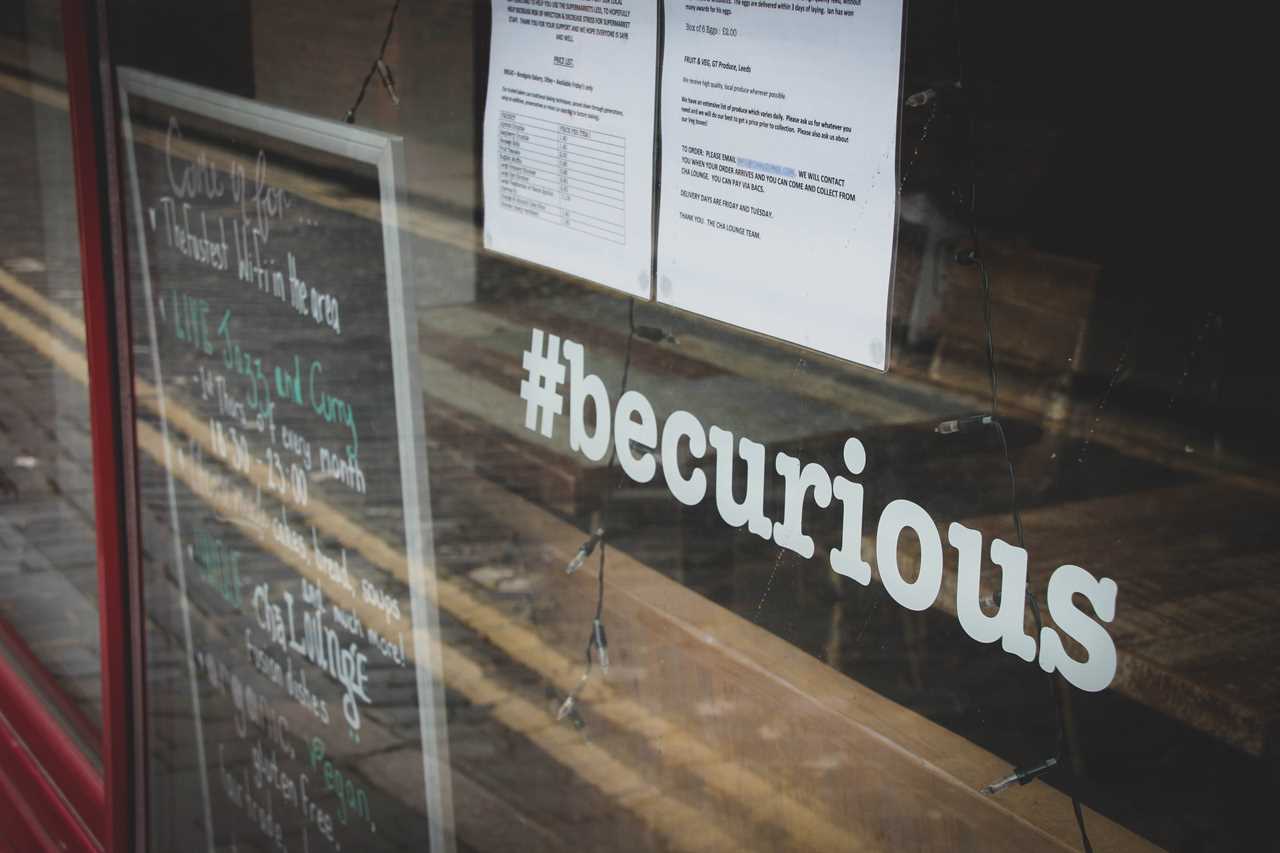
Photo by Gary Butterfield on Unsplash
Before the big day: Appoint a social coordinator
On your wedding day, you are obviously going to be busy and likely won't have a lot of time for Instagram or Snapchat. Consider appointing someone in your circle who is very social savvy to handle it on your behalf. They can snap photos, then have a quiet meeting with you to edit shots and decide what you want posted. "Having a person to steward your posts will take the pressure off you while also giving you the confidence that it is being handled correctly," Cleveland says. Let your guests know who this person is and that they'll be around to help out with any questions about hashtags, Instagram handles, etc.

Photo by Brooke Cagle on Unsplash
Before the big day: Reset your privacy settings
This seems like common knowledge, but some people still neglect privacy settings on their accounts. Restricting friends from publicly tagging you in photos is the easiest way to prevent any unflattering or private photos from blowing up your news feed.
Change your settings so that your tagged photos are private. That way, the intimate details of your wedding will be available for you to review before they become public. After your wedding, if you want to share certain photos only, individually change the settings of the photos you like.

Photo by Paul Hanaoka on Unsplash
Before the big day: Make it quietly known
If you would like your guests to participate in the celebration, rather than spend time adding filters to photos or tweeting, add your wishes to your wedding website, make a note in your program or have someone kindly announce prior to the celebration that guests should put their cellphones away during the ceremony. At the very least, it will allow your friends and family to share in the moment you and your groom will cherish the most.

Photo by Samantha Gades on Unsplash
Before the big day: Create a photo-sharing account
If it's important for you to have every moment of your celebration documented by your guests, give them an appropriate medium through which they can share their photos. Create a Facebook page or Instagram hashtag for photo sharing. You can also look into apps that allow you to invite your guests to upload their photos and videos of the big day into an album that you can manage.
Photo-sharing accounts are a great way to consolidate all of the pictures from your wedding from multiple points of view. You may be surprised by the candid shots some of your guests take during the evening.

Photo by Scott Broome on Unsplash
The day of: Request no flash photography
Flashes from devices such as camera phones can be distracting and can also cast harsh lighting on your professional wedding photographer's perfectly lit shots of important moments like your first kiss.
If you decide to allow your guests to take photos during your ceremony, be sure to ask your officiant to remind everyone to turn off their flashes along with their phone ringers once the ceremony is about to get underway.

Photo by Nevels Media on Unsplash
Great wedding apps: Paperless Post
Your stationery sets the tone for your entire celebration, so you want to make sure your wedding invitations are true to your style. Whether you're into e-vites or fancy letterpress cards, Paperless Post is the app to download. Offering thousands of designs from big names like Kate Spade, Oscar de la Renta and Rifle Paper Co., the app has no shortage of gorgeous stationery that will fit any wedding style. Once you've chosen your look, you can either send your invitations out online or order them on paper. The app will even help you track RSVPs, update your guest list and message your guests, making the whole process fairly painless.

Photo by Job Ferrari on Unsplash
Great wedding apps: Wedding Happy
With separate tabs for tasks, vendors, payments and more, this app is the ultimate wedding planning tool. Use it to track all your bookings, budgets, notes and to-do lists in one place instead of drowning in sticky notes covered in illegible scribbles. You can even add members of your wedding planning team to your account, like vendors, friends and family members (oh, and the groom!), so they can stay up to date every step of the way. This app goes a step beyond the rest by creating a personalized planning calendar once you input your wedding date, making your job that much simpler.

Photo by Nick Karvounis on Unsplash
Great wedding apps: Wedding Countdown
An app that shows you a countdown to your wedding day sounds pretty straightforward, but this one comes complete with all the bells and whistles you didn't know you needed. Personalize your countdown with your favourite song, background photos and snazzy fonts, and share your countdown with your guests on Instagram, Facebook, Twitter and via email (because your guests need to know exactly how many days, hours, minutes and seconds they have left to buy your gift!) While you're unlikely to forget your own wedding date, this app is just plain fun, and it will help you keep your eye on the prize while you're knee-deep in arduous planning tasks.

Photo by Samantha Gades on Unsplash
This article is a curated collection from
- 5 Important Social Media Guidelines For Your Wedding Day by Kathrina Dineros
- Why You Need To Create A Social Media Strategy For Your Wedding by Alison McGill
- 5 Wedding Planning Apps You Can't Live Without by Mackenzie Patterson
by Staff Writer
By: Staff Writer
Title: How To Keep Your Wedding Social Media-Friendly
Sourced From: weddingbells.ca/planning/how-to-keep-your-wedding-social-media-friendly/
Published Date: Fri, 23 Sep 2022 20:39:08 +0000
-----------------------------------------------
 Wedding PlannerBridal PartyWedding VenuesWedding IdeasWedding CostPlanning for a WeddingPrivacy PolicyTerms And Conditions
Wedding PlannerBridal PartyWedding VenuesWedding IdeasWedding CostPlanning for a WeddingPrivacy PolicyTerms And Conditions
